|
|
Admin SupportWhat services can I use when choosing a course?The following information is available in the Students portal of the University’s homepage and Student Administration section of MyHKMU portal. Course informationIf you want to know more about any distance learning course(s) to help you to decide on your choice of courses, you can check out the information in the distance learning webpage(select the creadit system > Click "Future Term(s)) of the HKMU website to get an overview of the course.
Student recordsAfter you have logged into your student account, you have free access to your personal information, which includes the personal particulars you've provided us with, e.g. your address and contact telephone numbers. You can update your contact information online.You can also have access to your academic record such as your programme of study, the courses you have studied and their results, the credit/credit-units you have obtained, and the award conferred.
Personal Information Academic Record Online registrationDuring the registration period, you can complete the registration process -- that is, you can choose your course, select the class section (tutorial, dayschool, etc.), and pay your fees -- all in one go. Registration for class will be closed when all places are filled.
eRegistration Advanced standing recordsIf you have applied for advanced standing for distance learning programmes, you can gain access to data regarding your application including the programme in respect of which the application is to be processed, the application type, application results, the type of credit transfer accepted, and the top-up list to be followed in the case of block credit transfer applications.
Advanced Standing View your own class scheduleAt any point during the study period of one of your courses, you can use the Class Schedule function to look up information about your own tutorial meetings, including their dates, times, and venues. Class Schedule
View Tutor DetailsAt any point during the study period of your courses, you can use the View Tutor Details function to view your tutor details and class sections of currently distance learning courses.
You can find the contact details of the tutor of your class. For telephone tutoring schedule, your tutor has set times in the week when he/she is available to answer your call. Examination informationYou can enquire about the timetable and centres (with addresses and location maps) for all of your examinations and obtain a copy of your Examination Centre Notification. Lists of admissible/inadmissible materials for course examinations, approved models of calculators that can be brought, arrangements for language examinations, and general examination regulations are also available. In addition, you are advised to print a clean copy of your Examination Centre Notification and bring it to every examination. All of this information is available by clicking to access Examination Timetable and Arrangement.
Examination Timetable and Arrangement Assignment and course resultsWhen you've submitted assignments, and after the assignment marks are recorded, you can check the scores for your individual assignments. You can also enquire about your overall continuous assessment score (OCAS) by accessing Assessment Results. OCAS will be released online in batches about 1 week before the examination period. After the course result is released, you can also view your course grade online.
If a resit examination opportunity has been offered to you, you can enquire about the details and choose to pay the resit examination fee online by clicking Confirmation of Resit Examination. You can also complete all the necessary procedures for confirming your resit examination period and choice of tutorial support if applicable. If you are a resit student who's opting to join normal tutorial sessions before taking a resit examination, you can also enquire about class section allocation and the tutorial schedule by accessing 'Tutor Details' and 'Class Schedule'. AwardsIf you have successfully completed the required credits and fulfilled related requirements of a programme, you can apply for graduation by submitting the Form G-GR "Application for Graduation" online during the specified periods to be announced on the HKMU website for Current Students (Student Announcement). 
Publications and formsUnder Current Students -> ‘select your mode’ > ‘Policies and Guidelines’, you can find the electronic versions of the current Student Handbook. Updated application forms for various HKMU support services are also available online. Check out Useful Forms, where you can download the forms you need. Forms News for studentsYou should regularly check out the HKMU's Student Announcement where you can find updated information regarding your studies and support services, and news from other areas such as student activities.
|
|

|
| ©Hong Kong Metropolitan University | 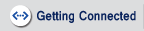 |
 |